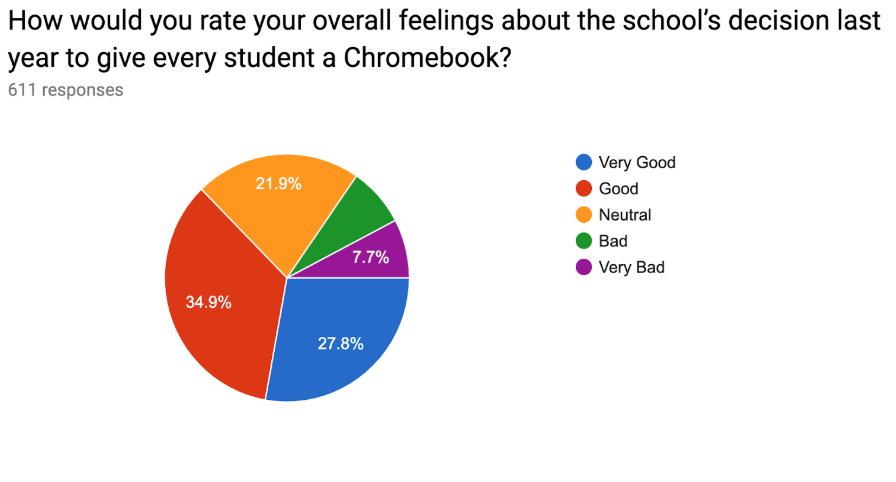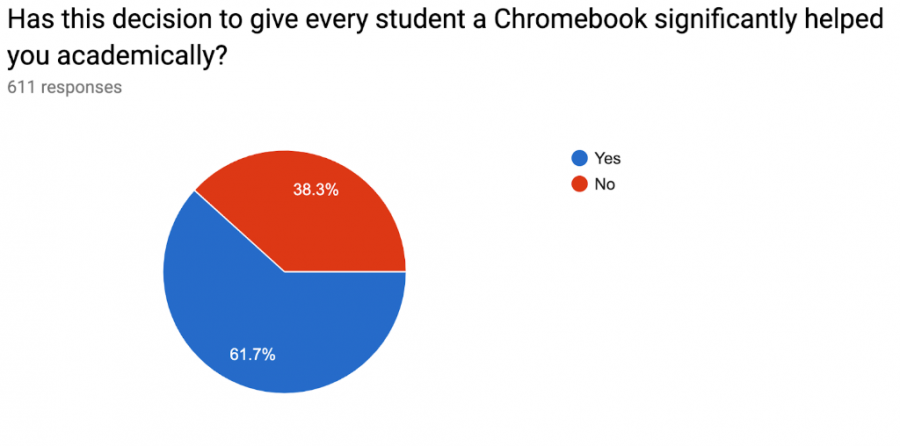Shaker Students and Principal on: School Chromebooks
It has officially been over one full year since the district carried out the decision to provide a Chromebook for every single student in the high school at the start of the 2018–2019 school year. The change, being so radical and so recent, prompted a surge of student opinions to emerge. Some common points of criticism became apparent amongst the student body— whether they were expressed as superficial jokes or serious remarks. Still, while complaining about the laptops became an amusing and familiar topic of conversation in classrooms, the true, wide-spread effects of this change weren’t entirely visible beyond brief chats between friends or mishaps in classes.
As with anything, it seems like the loudest and most frequently voiced opinions lean towards a more pessimistic perspective. But aside from the occasional snail-speed connection issues and unlucky Chromebook breakdowns, everyone has witnessed in class, are there students who have benefitted from the distribution? What are the setbacks of those who haven’t had as much to gain? And where is the future of Chromebooks at Shaker headed?
School-wide Survey Results
The results of an anonymous school-wide survey regarding the Chromebooks revealed clearer insights into both individual and overall views. General statistics showed that 62.7% of students either felt “Good” or “Very Good” about the decision, while 15.4% responded they felt “Bad” or “Very Bad.” The following question that students were asked confirmed similar results, as 61.7% felt that Chromebooks had significantly helped them academically. However, the final statistic had a less positive result, as 78.6% of students reported having technical issues with their Chromebooks, ⅓ of them claiming issues to be frequent.
Then, 186 individual responses shared a wide range of perspectives that ultimately boiled down to three categories: positive, a mixture of positive and negative, and (of course the largest of them all) negative.
Numerous students reported that they liked the decision to give all students Chromebooks. Many valued how convenient they were to access at any point during the school day, while others respected the effort to reduce the waste of paper. A number of students shared especially significant positives, reporting that the Chromebooks helped them improve their grades. Of this group, the devices were particularly beneficial for students who didn’t have access to computers outside of school or those who shared a home computer with their family. One senior even replied, “My home computer broke down early in the year so my Chromebook saved me when I was applying to colleges.” The Chromebook distribution has definitely created positive change and has opened many opportunities, especially for students who had previously faced obstacles with digital work (which seems to be increasingly dominating the work both in class and at home). It really is heartening to see that the change is largely fulfilling its intended goal.
A sizable portion of responses expressed both positive and negative feelings. While approving of the idea, disagreements arose with how the idea actually turned out. These students voiced most disappointment with the quality of the Chromebooks. Although they appreciated and acknowledged the intention to give all students fairer opportunities in school, issues with the Chromebook itself held them back from fully supporting the decision.
And last, but certainly not least, several responses were criticisms. Aside from the few brief and simple replies such as “Chromebooks suck,” these criticisms provided straightforward, transparent reasons for dissatisfaction.
Mr. Murphy’s Perspective
This diverse mixture of positive and negative responses served as prompts in a discussion with the school principal, Mr. Murphy. Mr. Murphy provided some thoughts in response to student concerns, and ultimately greater insight into the school’s decision:
In the years leading to the eventual distribution, the district “had been going very class heavy,” meaning they had been purchasing an increasing number of Chromebook class sets, getting to the point of having nearly 2000 Chromebooks. Every year, more and more classrooms would request batches of Chromebooks as teachers began implementing more online work. With so many purchased sets and laptops sitting in classrooms, Mr. Murphy summed up the school’s reasoning: “Why not just give them to the students?” as opposed to picking up and using different Chromebooks for every individual class. Upon looking into the idea a little further, the district also realized that many other districts had already started this idea of a “one-to-one” system.
At first, one might question this justification, as the ambitious plan would potentially bring forth a whole plethora of problems that could be avoided simply by keeping the laptops in their classroom sets instead of student backpacks. However, with so many benefits to gain with potentially providing them for free to every student, a school-wide distribution was almost an obvious path for the district. This was especially the case as more and more teachers embraced the Google Suite (Google Classroom, Google Docs, etc.) as well. Mr. Murphy stated, “Students… they don’t just need them in the classroom, they need them outside the classroom just as much… we wanted to get them into all students’ hands.”
In addition to the survey statistics, many student responses actually reflect the intended advantages of personal laptops (as opposed to laptops kept only in classrooms) as well. Some mention the convenience, such as one student who responded, “having chromebooks is very convenient for in-class work and also during preps so I can do my work online from any location.” Others benefitted from being able to take them home, expressed by another student who said, “I don’t have a personal computer, so the Chromebook has helped me tremendously outside of the classroom. I can now type my essays, do homework online, and access resources like Quizlet and Khan Academy at home instead of going to the library every day. As a result, My overall grades have improved.”
Beyond the district’s initial intentions and some of these positive results, the real questions now become: What are some things that went wrong? What can be improved?
One of the largest, recurrent issues that appears in the survey simply regards the weight of the Chromebook. Although its weight seems trivial when held, it adds a surprising amount of weight to backpacks. Countless student responses described the discomfort and pain that resulted from their already-heavy bags weighed down by the “bulky” devices. One student even reports, “It is so heavy in my bag along with my other stuff and it makes my scoliosis so much worse.” Another reports that it contributed to a rip in their backpack. This issue is clearly quite serious and widespread throughout the student population.
Mr. Murphy shared his concern for this matter, especially as it was directly related to the physical wellbeing of students. He began by establishing a significant consideration—one that somewhat addressed not only the issue of weight, but numerous other points of dissatisfaction among students as well. He explained, “In a school of 2000, different Chromebooks were given out, different years and vintages… some students have Chromebooks that are older than others.” Even just based on distinctions in the year and model of the Chromebook, some students face varying challenges with the performance of their device, as older models are noticeably heavier than their more-modern counterparts.
This also plays a factor in the seemingly endless stream of technical problems students face with their Chromebooks throughout the day. The majority of concerns from the survey were regarding technical issues such as unreliable battery life, susceptibility to breaking, and especially the slow, lagging speed– and those with older vintages have likely been negatively affected the most. While Mr. Murphy (unfortunately) did not own a magic wand to magically address these specific troubles, he was able to offer some points for consideration regarding these problems. He mentioned the district’s “very aggressive replacement plan,” assuring that “there will be replacements going on, as seniors move on… technology is an amazing thing, and every year it continues to get better.”
This replacement plan also somewhat addressed the many student recommendations, as many survey responses suggested seeking alternative devices (such as tablets) or brands (such as Samsung), claiming that a switch could actually be helpful to resolve these issues. When asked about the viability of such a large scale “upgrade” to other types of technology, Mr. Murphy first noted the school’s original budgetary consideration, explaining “When a district makes a decision like this, there is a financial decision involved as well, and we know that Chromebooks financially made the most sense versus an HP laptop or an Apple laptop.” However, he then brought up an example with the classroom Smartboards: “You’ve probably seen many in math classrooms and all around the school… they aren’t even making those anymore. Even that technology has really moved on, so now we’re buying the flat-screen TV’s” With that said, he soundly assured, “Once we see the technology changing, we will update that.” (of course with careful budgeting and planning first). To anyone asking— What is the process of updating gradually, how would it work? And to that, Mr. Murphy says “we probably would start with a certain class… maybe we go from chromebooks to another type of product or device, gradually updating that way.” But before any big decisions are made, he explains that the district will continue to “watch Chromebooks closely… because they want to stay competitive, and they don’t want us to go to other brands like Samsung or tablets. So we’ll see if they keep working to stay up to date and competitive with what’s out there.” The district may also have greater incentive to stay close to Chromebooks simply because Shaker is so G-Suite oriented, reasons Mrs. Wetherbee from the Media Center, with a heavy dependence on applications such as Google Classroom and Google Drive— no doubt functioning best with devices of the same company.
Along with concerns of poor battery life, some responses suggested placing chargers in each classroom (as there is quite possibly nothing worse than hopelessly jamming the power button while desperately staring at the black screen in the middle of class) to partially remedy the common problem. This suggestion emerges especially since most students leave chargers at home, and have little time to charge Chromebooks in the library’s charging stations. In response, Mr. Murphy first said “That’s a very good recommendation, I definitely would follow up on that.” With little financial burden from such a change, his only potential worries would be that “people could accidentally walk off with chargers” and that chargers would end up mixing around or lost between over 180 classrooms in the school. Still, he followed these possible obstacles with a hopeful “that’s a thought to consider in the future…”
But what about the students who are wondering about more immediate solutions to their Chromebook mishaps? Many will understand, as reflected by some responses in the school-wide survey, or have witnessed the struggle. Chromebooks breaking down or malfunctioning right in the middle of class, students being forced to miss class time running to IT, some broken devices taking weeks to be returned, circumstances where the IT has run out of loaner Chromebooks… the whole system can seem tedious at times. Mr. Murphy did express his understanding that the device and system are far from perfect. However, he also expressed his complete confidence in the IT staff, guaranteeing their absolute best effort in fixing any issues. He continued to put his full support behind the IT Department from the start to finish. Accordingly, when this problem (of the Chromebook repair process) was discussed, he firmly stated “Those students [facing extensive difficulty with repairs] should come directly to me, and I will advocate for them… there is no reason they should be waiting that long…if they bring it to my attention, i would like to hear it directly and i will move to help them as quickly as possible.”
Beyond the Chromebooks themselves, the survey showed that student frustrations arose due to the fact that many actually had personal laptops prior to the distribution. While almost all of these students acknowledged the benefits that Chromebooks provided for those without access to personal computers outside of school, no doubt aware of the enormous benefits to be gained from owning their own, they still expressed wishes to use their own laptops instead– especially because many teachers specifically require students to bring their Chromebooks for class (as opposed to using phones or personal devices). This requirement from some teachers can feel particularly bothersome when considering the bulky weight and lagging speed of the Chromebooks, relative to the more expensive personal devices. One student responded through the survey even suggesting a system where those who needed Chromebooks could receive them, while those with personal computers could continue using their own. However, when asked if there was any “official rule” discouraging students from using personal computers in class, Mr. Murphy responded, “Yes—we have asked teachers to do that— there’s an understanding that we want students to be using Chromebooks in class.” As many could speculate, this boils down to an issue of equity. Mr. Murphy introduced an analogy to clarify his point: “Giving everyone a Chromebook… it’s like a textbook. You shouldn’t have a different, better type of textbook than a student you’re sitting next to in class.” In fact, much like textbooks, this regulation is really only applied to time in class—outside of the classrooms, Mr. Murphy states that students are free to use personal resources (whether it be a MacBook, or an extra review book to assist in certain studies). He states that the goal of the administration is simply “to help any student have access to the technology they need, whether they have the resources to gain their own technology, or they don’t have the same resources.” He asks, “How are we being fair to those other students who don’t have their own laptops [to feel equal opportunity and treatment]?” In concluding his stance on the matter of personal laptop use in class, he says, “If the chromebook is working for what the student needs in class, that’s what we’re going to use.”
Another issue brought up through the survey, and one that may contribute to student preferences for their own devices, was the strict restrictions of blocked websites. Both students and teachers have reported mild irritation with the sheer number of websites blocked by the school– especially because the Chromebooks are more restrictive than other computers around the school. While this criticism isn’t as applicable or valid when it comes to playing games in class, it becomes mildly troublesome when it interferes with accessing sites for academic work. Mr. Murphy acknowledged hesitancy to this strict monitoring, but stood by the current decisions, maintaining, “We open up blocked websites all the time, it’s important for both teachers & students to communicate with the administrators [Mr. Murphy, hall principles] that there’s a need for a certain site, and we work directly with IT.” When it comes to something as potentially serious as internet safety at school, he says “it is best done on a case-by-case basis, to protect students and teachers from other things.” Mr. Murphy encourages students and educators to vocalize any inaccessible resources they may need, assuring, “I’m always open to a reasonable explanation as to why it’s needed… whether it’s through email or in person.”
The matter of blocked websites also brings up the topic of privacy on Chromebooks and computers connected to the school network as well. When it comes to what sites have been blocked by the school and who can monitor what’s on our screen at any given time, students shared concerns regarding the school’s privacy policies. These concerns weren’t necessarily requests to change any existing policies on privacy and monitoring– but rather hopes to clarify confusions and uncertainties surrounding them. To clarify some of these confusions, Mr. Murphy responded, “Anything I’m using on my computer—the district has a right, and can view. And the same thing goes for student use. Students have to be very thoughtful as to what they’re accessing and what they’re using.” Similar to those in the workforce using company property, there is a distinction between a private citizen using their own device at home versus a benefit received from an employer (in this case the district). When asked where these privacy terms could be accessed, Mr. Murphy claimed that they were listed out in the Students Rights and Responsibilities Handbook.
Upon further research, it was found that the handbook included a section called “Student Use of Technology and networks” under the section for Board of Education Policies. However, a section explicitly stating the privacy terms and boundaries specifically for Chromebooks has yet to be added.
In a brief discussion with Ms. Weimer from the Media Center, she explained that certain filtering software, such as GoGuardian for Chromebooks, must be installed into the school devices in order to receive federal funding. By law, schools and libraries must comply with particular government filtration requirements– intended to protect students and users from the potentially inappropriate or unsafe depths of the internet (at least in school). This means that filtering softwares and supervision on Chromebooks runs everywhere, both at school and at home.
A document—easily accessible for students—or an updated version of the handbook could possibly address the currently uncertain privacy terms of Chromebooks, covering the specific boundaries (from the most obvious to ones lesser known, and any small details in between) such as: the school’s ability to access data such as search history, if the school can access the Chromebook cameras. Though many students may not be too concerned with such specifics, it could still serve as a useful resource for anyone seeking to understand them.
A sizable portion of survey responses represented students who expressed preferences for learning on paper as opposed to on screens. Some claimed having physical work to complete was more motivating, and many others said they were facing new difficulties studying effectively with the digital work. Mr. Murphy, upon hearing these troubles, nodded understandingly while saying, “Not everyone likes working on the computer… we just thought it was old people like me, but yes, we’ve had conversations and I know some students are having trouble transitioning.” He advised anyone facing this problem “to have an open conversation with their teachers and ask them for any support… the most important thing is the learning process, not the ‘how to’… We talk about differentiating learning for different students—if they feel that a hard copy or doing it a different way is going to be more helpful, by all means they should speak to their teachers about that.” He clarifies that it would depend on if the teacher is able to actually provide hard copy versions of the digital work, “there may be certain assignments that lend themselves to that.” But most importantly, placing full trust in teachers to help students who require it, he says “I think students should express that need” first, to have a dialogue with the teacher, and to find the best path for learning the content.
In just a little under two years, the high school has already seen the rise of these distinct, shared concerns among students. And at the same time, new opportunities and expanded potentials have quickly emerged for many students as well, particularly those who weren’t able to have full access to a device outside of school. As Mr. Murphy admits, “it isn’t a perfect device,” and there are improvements and upgrades to be made in the coming years. However, seeing how quickly common trends rose among these constructive comments, can it be safe to put hope in swift improvements as well?

(she/her/hers)
Anna Ryu is the Editor-in-Chief of The Shaker Bison. As a senior, this is her fourth year participating in Shaker’s school newspaper....